On 28th June, Kate Stewart has announced the availability of the second alpha release of Ubuntu 12.10, code name "Quantal Quetzal". Already I reviewed Alpha1 release in one of my earlier posts.
Just like what I said, Quantal builds on the success of Precise with some incremental improvements like updated Linux kernel, updated Gnome, and updated Firefox and Thunderbird. In addition, python 2 & 3 are included in alpha 1, GCC compiler is upgraded to 4.7 from 4.6 in Precise.
I booted up Alpha 2 Quantal iso in VirtualBox with allocated RAM of 2 GB. This is the 32-bit iso (762.6 MB) which you can download from here.
Desktop interface is the same as Precise with Unity 3D as the default desktop.
Linux kernel is updated to 3.5.0.2 from 3.4.0.5 in Alpha 1 and 3.2 in Precise. Also, Gnome is upgraded to 3.5.2. Finally release possibly will have Gnome 3.6, as anticipated.
Firefox and Thunderbird are upgraded to 14. I guess Firefox 14 is still in beta and other OSs will be following Ubuntu's example to include FF14 in their upcoming releases.
Default software list is almost the same as in Precise. I didn't note any significant addition or deletion there, except the above mentioned ones. CPU usage of Precise in my VB was 9% and Quantal is 10% with no other program running. RAM usage for Quantal is much higher (446 MB) compared to Precise in identical conditions (294 MB).
We need to check the RAM usage in the beta release and it is too early to say. As of now, to me, it looks pretty identical to Precise and I haven't seen any major motivating factor yet in Quantal to replace my Precise. Period.
Just like what I said, Quantal builds on the success of Precise with some incremental improvements like updated Linux kernel, updated Gnome, and updated Firefox and Thunderbird. In addition, python 2 & 3 are included in alpha 1, GCC compiler is upgraded to 4.7 from 4.6 in Precise.
I booted up Alpha 2 Quantal iso in VirtualBox with allocated RAM of 2 GB. This is the 32-bit iso (762.6 MB) which you can download from here.
Desktop interface is the same as Precise with Unity 3D as the default desktop.
Linux kernel is updated to 3.5.0.2 from 3.4.0.5 in Alpha 1 and 3.2 in Precise. Also, Gnome is upgraded to 3.5.2. Finally release possibly will have Gnome 3.6, as anticipated.
Firefox and Thunderbird are upgraded to 14. I guess Firefox 14 is still in beta and other OSs will be following Ubuntu's example to include FF14 in their upcoming releases.
Default software list is almost the same as in Precise. I didn't note any significant addition or deletion there, except the above mentioned ones. CPU usage of Precise in my VB was 9% and Quantal is 10% with no other program running. RAM usage for Quantal is much higher (446 MB) compared to Precise in identical conditions (294 MB).
We need to check the RAM usage in the beta release and it is too early to say. As of now, to me, it looks pretty identical to Precise and I haven't seen any major motivating factor yet in Quantal to replace my Precise. Period.
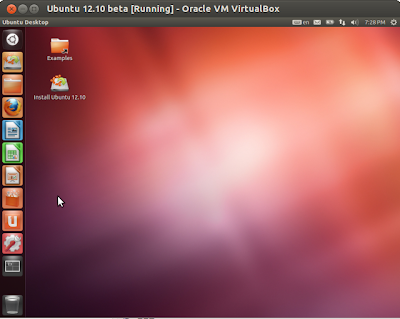
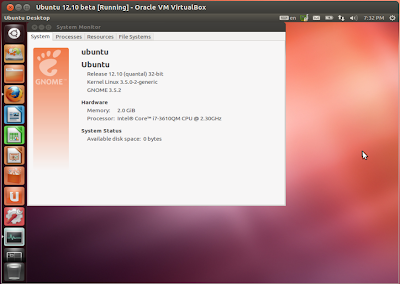


This comment has been removed by the author.
ReplyDeleteI'm sorry, but I don't quite see how talking about how well it runs in a virtual machine qualifies as a "review". I was hoping for the ins and outs of a full install to help me decide if this was a good distro version, and whether or not I should wait for the final release.
ReplyDeleteIf you want it for light work and playing around in a virtual environment I would wonder why you weren't using Lucid Lynx (10.04). I imagine that would be even leaner, and still supported until 2013.
I understand this blog is coming from the point of view of a non-'techie', but a highly recommend you try making a little 10 or 20 gb partition for whatever Linux distro you want to try and experiment with a full install. I did about six or seven years ago now and seldom need Windows at all anymore, unless it's for some 3rd party program like Adobe CS.
Hi Thomas,
DeleteThanks for the suggestion. Surely, for all future distros I'll try out installing in a 20 GB partition that I have created based on your recommendation. Hopefully my future articles will be true reviews.
Thanks,
Arindam