KDE has always intrigued me a lot, though I never started using it on daily basis for production purposes, till last week. I liked Gnome 2 a lot, but with Gnome 3 and it's resource hungriness, it is out of favor as far I am concerned. My interest these days is growing more and more on KDE - it is really user-friendly, plasma interface looks awesome, effects are subtle and KDE 4.9.* is quite stable with loads of KDE specific applications. Almost every popular distro now has a KDE edition for the users, an evidence of the growing popularity of KDE.
I chose some of the prominent 32-bit KDE editions that got released in 2012, namely:
Evaluation Metrics
Following parameters were used to evaluate each and every distro:
Results
 |
| From Mageia 2 |
- Ubuntu: Kubuntu 12.04.1 LTS, Kubuntu 12.10, Linux Mint 13 KDE, Linux Mint 14
- Fedora: Fedora 17 KDE, Kororaa 17 KDE
- OpenSUSE: OpenSUSE 12.2 KDE
- PCLinuxOS: PCLinuxOS 2012.08 KDE
- Slackware: Slackel 14 KDE, Slackel 4.9.2 KDE
- Gentoo: Sabayon 10 KDE
- Arch: Manjaro 0.8.3 KDE, Bridge Linux 2012.12 KDE, Chakra Archimedes 2012.07
- Mandriva: Mageia 2 KDE, ROSA 2012 Marathon KDE
- Asus K54C Core i3 2.2 Ghz laptop, with 2 GB RAM
- Asus EeePC 1101HA netbook with 1.33 Ghz Intel Atom processor and 1 GB RAM
- HP Pentium 4 desktop with 2.4 Ghz processor and 1.5 GB DDR RAM
Evaluation Metrics
Following parameters were used to evaluate each and every distro:
- Installation time:
- Less than 20 min. = 10 points
- 20-30 minutes = 9 points
- More than 30 was out of option as none of the distros took more than 30 min. to install
- Installation Complexity:
- As easy as Ubuntu = 10 points
- Easy but a bit difficult than Ubuntu = 9 points
- Only Geeks can install = 8 points
- Hardware Detection: Primarily touchpad and Wifi detection
- Both touchpad and Wifi detected = 10 points
- Either of them not detected = 5 points
- Neither of them detected = 0 point
- Applications: A separate metrics created based on the apps bundled in the ISO.
- Office: A complete office suite with word processor, spreadsheet, presentation and a document reader gets 10 points, if any one is left out 2.5 points are reduced for each miss.
- Internet: I considered a browser, a torrent downloader, a download manager and an email client as the complete set getting 10 points. If any one of these is left out, 2.5 points are reduced.
- Graphics: An image viewer, an image editor, a scanning app and a snapshot app constitute the full set with 10 points. Any app left out from the list, 2.5 points are deducted.
- Sound and Video: An audio player and a video player constitute the complete set of 10 points, with a miss accounting for a reduction by 5 points.
- Here my requirements are pretty basic for a complete OS and I haven't given any extra credits for OSs with bulky ISO and loads of apps. Further, in the overall evaluation, applications has ~17% weightage (1 out of 6 criteria).
- Performance: Based on the RAM and CPU usage to load desktop with task manager running, measured after 10 minutes of booting up when the processes have stabilized.
- Less than 250 MB RAM and <= 10% CPU usage = 10 points
- 250-300 MB RAM and <=10% CPU usage = 9 points
- 300-325 MB RAM and <=10% CPU usage = 8 points
- 325-350 MB RAM and <=10% CPU usage = 7 points
- 350-375 MB RAM and <=10% CPU usage = 6 points
- 375-400 MB RAM and <=10% CPU usage = 5 points
- > 400 MB RAM or > 10% CPU usage = 4 points
- Aesthetics: Typical gray colored wallpaper and KDE default interface got a 7 and appealing modification of the KDE got points higher than that.
Results
- Installation time: Slackel 4.9.2 and Slackel 14 took about 5 min. of time to install, the lowest whereas all Ubuntu based distros took about 30 min. time, the highest.
- Installation Complexity: All Ubuntu, Fedora and Mandriva based distros were easiest to install and got full 10. Slackware and Arch based distros were easy but had increased complexity and hence, got 9.
- Hardware detection: All the distros detected touchpad, wifi, sound, etc. perfectly except Slackel which didn't detect touchpad and there was no option to manually configure as well.
- Applications:
- OpenSUSE and Manjaro didn't have a complete office
- Download manager wasn't there in Kubuntu, OpenSUSE, Bridge, Mageia and ROSA; Sabayon didn't have a download manager or a torrent client; Manjaro had only browser and a mail client. Chakra didn't have a torrent or an email client and hence got 6.
- Kubuntu 12.04.1 LTS and OpenSUSE didn't have a photo editor or a scan; Fedora, Bridge, Chakra and Slackel didn't have a scan app
- All OSs had a complete set of audio-video players
| KDE | App – Office | App – Internet | App – Graphics | App – Multimedia | Applications |
| Mint 14 KDE | 10.00 | 10.00 | 10.00 | 10.00 | 10.00 |
| Mint 13 KDE | 10.00 | 10.00 | 10.00 | 10.00 | 10.00 |
| Kororaa 17 | 10.00 | 10.00 | 10.00 | 10.00 | 10.00 |
| PCLinuxOS 2012.08 KDE | 10.00 | 10.00 | 10.00 | 10.00 | 10.00 |
| Mageia 2 KDE | 10.00 | 10.00 | 10.00 | 10.00 | 10.00 |
| Kubuntu 12.10 | 10.00 | 8.00 | 10.00 | 10.00 | 9.50 |
| Fedora 17 KDE | 10.00 | 10.00 | 7.50 | 10.00 | 9.38 |
| Slackel 14 KDE | 10.00 | 10.00 | 7.50 | 10.00 | 9.38 |
| Slackel KDE 4.9.2 | 10.00 | 10.00 | 7.50 | 10.00 | 9.38 |
| Sabayon 10 KDE | 10.00 | 6.00 | 10.00 | 10.00 | 9.00 |
| Bridge KDE | 10.00 | 8.00 | 7.50 | 10.00 | 8.88 |
| ROSA 2012 Marathon KDE | 10.00 | 8.00 | 7.50 | 10.00 | 8.88 |
| Chakra Archimedes 2012.07 | 10.00 | 6.00 | 7.50 | 10.00 | 8.38 |
| Kubuntu 12.04.1 LTS | 10.00 | 8.00 | 5.00 | 10.00 | 8.25 |
| Manjaro 0.8.3 KDE | 7.50 | 4.00 | 10.00 | 10.00 | 7.88 |
| OpenSUSE 12.2 KDE | 7.50 | 8.00 | 5.00 | 10.00 | 7.63 |
- Performance: Mageia 2 consumed least resources whereas OpenSUSE had the worst performance of the lot.
| KDE | CPU Usage | RAM Usage | Points |
| Mageia 2 KDE | 1-10% | 221 MB | 10.00 |
| Mint 14 KDE | 1-5% | 255 MB | 9.00 |
| Sabayon 10 KDE | 1-10% | 270 MB | 9.00 |
| Kubuntu 12.10 | 2-10% | 300 MB | 8.00 |
| Mint 13 KDE | 1-5% | 300 MB | 8.00 |
| Slackel 14 KDE | 1-10% | 300 MB | 8.00 |
| Kubuntu 12.04.1 LTS | 2-10% | 310 MB | 8.00 |
| Kororaa 17 | 1-5% | 320 MB | 8.00 |
| Chakra Archimedes 2012.07 | 1-10% | 310 MB | 8.00 |
| Fedora 17 KDE | 1-5% | 330 MB | 7.00 |
| Bridge KDE | 1-10% | 330 MB | 7.00 |
| Manjaro 0.8.3 KDE | 1-10% | 335 MB | 7.00 |
| PCLinuxOS 2012.08 KDE | 1-10% | 340 MB | 7.00 |
| ROSA 2012 Marathon KDE | 1-10% | 340 MB | 7.00 |
| Slackel KDE 4.9.2 | 1-10% | 355 MB | 6.00 |
| OpenSUSE 12.2 KDE | 1-10% | 366 MB | 6.00 |
- Aesthetics:
- To me, ROSA has the most creative KDE spin and hence, got a full 10.
- Mint, Mageia, Slackel, Chakra and Sabayon really had a stylist looking KDE spins and got a 9 each. OpenSUSE had also an attractive interface and got 8.
- Kubuntu and Manjaro had the bland KDE with the gray colored wallpaper to showcase and got 7.
 |
| From ROSA Marathon 2012 KDE |
 |
| From ROSA Marathon 2012 KDE |
 |
| From ROSA Marathon 2012 KDE |
 |
| From Linux Mint 14 KDE |
 |
| From Mageia 2 |
 |
| From Slackel 14.0 |
 |
| From Sabayon 10 |
 |
| From Chakra Linux 2012.07 Archimedes |
 |
| From Ubuntu 12.10 Comparison |
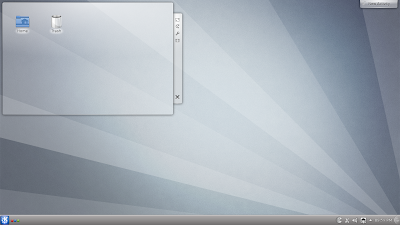 |
| From Manjaro 0.8.3 KDE |
Final on Core i3:
And the winner is Mageia for providing a balanced KDE edition which consumes the least resources and pleasant aesthetics. Second is the distro for all seasons, Linux Mint 14 - very stable and performs like a beast. Kororaa 17, a Fedora spin and the LTS version of Linux Mint are in joint third position. Fourth is ROSA 2012 for a really gorgeous KDE spin. Sabayon Linux, for its amazing aesthetics and great performance and PCLinuxOS, for its great stability, are in joint Fifth.
-->
| KDE | Installation time | Installation Complexity | Touchpad/Wifi Detection | Applications | Performance | Aesthetics | Overall |
| Mageia 2 KDE | 10.00 | 10.00 | 10.00 | 10.00 | 10.00 | 9.00 | 9.83 |
| Mint 14 KDE | 9.00 | 10.00 | 10.00 | 10.00 | 9.00 | 9.00 | 9.50 |
| Kororaa 17 | 10.00 | 10.00 | 10.00 | 10.00 | 8.00 | 8.00 | 9.33 |
| Mint 13 KDE | 9.00 | 10.00 | 10.00 | 10.00 | 8.00 | 9.00 | 9.33 |
| ROSA 2012 Marathon KDE | 10.00 | 10.00 | 10.00 | 8.88 | 7.00 | 10.00 | 9.31 |
| Sabayon 10 KDE | 9.00 | 9.00 | 10.00 | 9.00 | 9.00 | 9.00 | 9.17 |
| PCLinuxOS 2012.08 KDE | 10.00 | 10.00 | 10.00 | 10.00 | 7.00 | 8.00 | 9.17 |
| Fedora 17 KDE | 10.00 | 10.00 | 10.00 | 9.38 | 7.00 | 8.00 | 9.06 |
| Chakra Archimedes 2012.07 | 10.00 | 9.00 | 10.00 | 8.38 | 8.00 | 9.00 | 9.06 |
| Kubuntu 12.10 | 9.00 | 10.00 | 10.00 | 9.50 | 8.00 | 7.00 | 8.92 |
| OpenSUSE 12.2 KDE | 10.00 | 10.00 | 10.00 | 7.63 | 6.00 | 9.00 | 8.77 |
| Kubuntu 12.04.1 LTS | 9.00 | 10.00 | 10.00 | 8.25 | 8.00 | 7.00 | 8.71 |
| Bridge KDE | 9.00 | 9.00 | 10.00 | 8.88 | 7.00 | 8.00 | 8.65 |
| Manjaro 0.8.3 KDE | 10.00 | 9.00 | 10.00 | 7.88 | 7.00 | 7.00 | 8.48 |
| Slackel 14 KDE | 10.00 | 9.00 | 5.00 | 9.38 | 8.00 | 9.00 | 8.40 |
| Slackel KDE 4.9.2 | 10.00 | 9.00 | 5.00 | 9.38 | 6.00 | 9.00 | 8.06 |
How the results change with 10% weightage of low powered machines?
ROSA, Sabayon and Bridge didn't live boot on Asus EeePC netbook whereas Mageia and Mint 13 LTS didn't live boot with a GUI on the P4 PC. PCLinuxOS, Chakra and Slackel didn't boot up on either of the machines and hence, are not included here.
Of the distros that boot up on Asus EeePC, Mageia performed the best (1-10% CPU and 240 MB RAM, performed really fast) closely followed by Mint 14 KDE (1-10% CPU and 245 MB RAM). On P4 PC, Mint 14 KDE performed the best (1-10% CPU and 221 MB RAM), followed by Kororaa, Fedora, Kubuntu, Manjaro and Bridge. ROSA's ranking got really hit as it didn't boot up on EeePC and dragged a lot on HP P4 PC.
Now the weighted rankings changed with Linux Mint 14 topping the chart, followed by Mageia and Kororaa with Fedora in the 3rd position. Had Mageia booted up on P4 PC, I guess Mageia would have topped for sure.
-->
| KDE | Installation time | Installation Complexity | Touchpad/Wifi Detection | Applications | Performance | Aesthetics | Netbook | P4 PC | Overall |
| Mint 14 KDE | 9.00 | 10.00 | 10.00 | 10.00 | 9.00 | 9.00 | 4.50 | 4.50 | 9.43 |
| Mageia 2 KDE | 10.00 | 10.00 | 10.00 | 10.00 | 10.00 | 9.00 | 5.00 | 0.00 | 9.14 |
| Kororaa 17 | 10.00 | 10.00 | 10.00 | 10.00 | 8.00 | 8.00 | 4.00 | 4.00 | 9.14 |
| Fedora 17 KDE | 10.00 | 10.00 | 10.00 | 9.38 | 7.00 | 8.00 | 4.00 | 4.00 | 8.91 |
| Kubuntu 12.10 | 9.00 | 10.00 | 10.00 | 9.50 | 8.00 | 7.00 | 3.00 | 4.00 | 8.64 |
| Mint 13 KDE | 9.00 | 10.00 | 10.00 | 10.00 | 8.00 | 9.00 | 3.50 | 0.00 | 8.50 |
| Kubuntu 12.04.1 LTS | 9.00 | 10.00 | 10.00 | 8.25 | 8.00 | 7.00 | 3.00 | 4.00 | 8.46 |
| Manjaro 0.8.3 KDE | 10.00 | 9.00 | 10.00 | 7.88 | 7.00 | 7.00 | 4.00 | 4.00 | 8.41 |
| ROSA 2012 Marathon KDE | 10.00 | 10.00 | 10.00 | 8.88 | 7.00 | 10.00 | 0.00 | 3.00 | 8.41 |
| Sabayon 10 KDE | 9.00 | 9.00 | 10.00 | 9.00 | 9.00 | 9.00 | 0.00 | 3.00 | 8.29 |
| OpenSUSE 12.2 KDE | 10.00 | 10.00 | 10.00 | 7.63 | 6.00 | 9.00 | 2.50 | 2.50 | 8.23 |
| Bridge KDE | 9.00 | 9.00 | 10.00 | 8.88 | 7.00 | 8.00 | 0.00 | 4.00 | 7.98 |
Final Verdict
I have not used any other KDE distro as smooth as Mageia 2 and it is the BEST KDE distro of the year, to me. It is closely followed by ROSA Marathon and Linux Mint 14 KDE. ROSA Marathon looks out of the world and Mint 14 is truly an amazing distro, typical Mint, which works on almost every system I tried. Since I won't recommend to install a KDE distro on a low powered machine, my final rankings consist of assessment on the Core i3 laptop primarily. So, my top 5 KDE spins of the year are:
2. Linux Mint 13 & 14 - Is more stable than Mageia and performs really well, works on any kind of system
3. ROSA 2012 Marathon - Looks the best and performs reasonably
4. Kororaa 17/Fedora 17 - Delivers one of the best performances and looks reasonably good
5. Sabayon 10 - Amazing aesthetics and very good performance, stability may be an issue
5. PCLinuxOS - Very stable and has the richest out of the box applications but slow to receive updates
You can take Sabayon and PCLOS as joint 5th. KDE spins out of top 6 but deserves special mention are:
- Kubuntu: Works on all machines and is really good in resource usage
- Manjaro: Already in the big league and improving by leaps and bounds with every new release.
- Chakra: Pure KDE distro and performs really well.
This year I tried a lot of distros, among them the following KDEs: openSUSE, Sabayon, Mageia, Linux Mint, Fedora. Slackware, Kubuntu, Chakra and PCLinuxOS.
ReplyDeleteI have two machines:
- a 64 bits laptop HP Pavilion dv7, Intel i5 core, 4 GB RAM DDR3, ATI HD 6650 1 GB but, since it still was in warranty, I used it only in live tests.
- a 32 bits desktop Acer Pentium D 925 (dual core) 4 GB RAM DDR2, ATI/Asus Radeon HD 2400 PRO; i change the graphic card with an ATI HD 6450 Silent 1 GB DDR3. This is the machine where I performed the installations alongside Windows 7.
I tried all these distros both in wired and wireless connection.
Slackware looket good but, by default, it don’t work the network connection. As I’m not an expert user and didn’t know how to handle this, I left it.
I’ll state out some points:
1. Stability
- the most stable distro: PCLinuxOS.
- the most unstable: Sabayon and Mageia. Mageia, for example, after a couple of days has lost the power configurations and... the opening config icon simply disappeared!!!... No way to reconfigure the power preferences!
2. The best hardware detection: PCLinuxOS, Linux Mint; Kubuntu, Chakra.
OpenSUSE detected my wifi card in the live media, so I was at instance connected to internet, nevertheless, after installation, no network connection, no possibility to configure it, even the taskbar icon was gone! No chance with Sabayon.
3. Installation: PCLinuxOS followed by Mageia. The two have a similar installation mode (both are Mandriva forks, no?), though PCLOS’ one was quicker (about 3 min the MiniMe version and 5-6 min the full one). Also, these are, with their GUI, the most intuitives.
4. Package managing:
- IMO Synaptic is the best one in terms of usability, so my choices are for the systems based in it: Mint, Kubuntu, PCLOS.
- on the other pole: openSUSE.
BTW, you didn’t include this parameter in your tests and I think it would be an important point to consider.
Overall my choce is for PCLinuxOS. It consumes a little bit more memory, but it is the more stable among all distros I mentioned. So, from this OS I’m writing now. :)
To finish, speaking about PCLOS, I think you were a little bit unfair with your notation in two points: Installation complexity and Applications: each one deserve a 10.
Hi Ika, thanks for pointing it out. The original table in the application section reflected PCLinuxOS with 10/10 in application section, but I messed up in the final table. Stands corrected now. PCLinuxOS was originally forked from Mandriva but now stands as an independent distro. Hence, I categorized it differently from Mageia and ROSA. In installation section, PCLinuxOS got 9/10 points as it's installation is a little bit more complex than Ubuntu/Fedora. I didn't include package management in the evaluation as it may differ from individual to individual. Honestly, I don't really care about a package manager GUI till I got a terminal included in the distro.
DeleteUndoubtedly PCLinuxOS is as stable as a Linux Mint, but my only grudge is that applications are not updated at regular frequency. Remember, when every other distro had GIMP 2.8, still PCLOS had GIMP 2.6 as the most updated version!
Regards,
Arindam
I would have scored installation for Mageia and PCLinuxOS lower, especially PCLinuxOS. It's not as intuitive as it could be ,,,, should be. The installation process has even hung up on me a couple of times. Big negative! Points off for that. Also there is no button to go BACK in the installer. This is totally retarded.... more points off. I've long thought their installer should be reworked. Isn't Mageia redoing theirs for Mageia 3? Lord knows PCLinuxOS has had the same one forever.
DeleteHi, arindam sen!
ReplyDeleteFirst of all I want to congratulate you for yours reviews. You are doing an excellent job. A refference in the GNU/Linux world. Keep it on!
Yes, I know PCLOS was forked from Mandriva now an independent distro. It was just a retoric question minded to be taken like an affirmative; it seems that it didn’t came out in that way. I’m not a very good english speaker... :D
About installation complexity let me still disagree with you. each person have his own preferences, so you find Ubuntu/Fedora less complex. OK. But... Mageia have the same installation mode like PCLOS (the same disk partition mode, same boot customization of GRUB etc.), though Mageia is pointed with 10!?
I don’t understand it and let me disagree. :)
Yes, you have right about updates; it’s a small team. No speaking about kernel - it’s still the 3.2.x version, though if compared with other distros that includes ever “the last” sotware but lacks stability (here I might give as example Sabayon), personally preffere stability with well tested software. The PCLOS’ policy is, first of all offering stability.
Also I agree with you in aesthetics. It’s almost ugly. :)
Regards!
Hi Ika,
DeleteYou have a point here on the installation piece. I checked again, Mageia and PCLOS are pretty much same as far as installation is concerned. I'll recalibrate PCLOS again with a 10/10 in installation.
Thanks,
Arindam
Hi arindam sen,
ReplyDeletegreat work as usual! I use Kubuntu 12.10. I am not so professional as you but I find Kubuntu an OS full of software and a lot of web site full of advice about it.
Congratulations again for your guide.
I wish you and all your readers a 2013 full of satisfactions.
Ciao from Italy.
Lorenzo
Thanks Lorenzo and wish you a happy and fulfilling 2013 ahead. Happy new year!
DeleteRegards,
Arindam
Hi Arindam!
ReplyDeleteYou made me curious about ROSA with your screenshot. I was thinking in trying this distro (my options are especially for the independent distros, not for the "based on" ones;no talking about "based on based on" re-spins :D ), but was no shore if deserved it because it's a new one. Though I see is growing in DW's Page hit ranking; that shows a growing interest for this distro.
Is it so good as nice it looks?
If so, perhaps I'll use the second HDD, the original one the machine came with, having Win Vista and is disconnected now. I had in mind using it in a future to try Arch, or Gentoo. Or FreeBSD... But Gentoo is too heavy for me...
ROSA is reasonably good and being an LTS release, is quite stable. Looks really amazing. You may like it, please give it a shot.
DeleteI tried the Gentoo live DVD and was very impressed by it. But, I don't have the patience to build my own system from scratch :). Will give a shot to Arch/Gentoo someday when I gather the patience required.
Regards,
Arindam
Next time do add Chakra to your list, you would be surprised at its pure KDE implementation and performance.
ReplyDeleteActually Chakra doesn't have 32 bit installation media anymore and hence, excluded. It would have been unfair to compare Chakra 64 bit with 32 bit ISOs of the rest. Thanks, Arindam
DeletePut an asterisk next to the name. Regardless of whether it's a 32 or 64 bit distro Chakra SHOULD be on any meaningful KDE desktop comparison.
DeleteI agree Chakra's semi-rolling update is very stable and it could be argued the only pure KDE/QT distro.
DeleteAdded the Chakra Archimedes 2012.07 Archimedes, the last 32-bit edition released this year. And you are right, it performs very well in my test.
DeleteRegards,
Arindam
@arindam sen I really like your open-mindedness in reconsidering Chakra for this test.
DeleteThanks. Actually the main reason I didn't include Chakra as they are no longer providing support to 32 bit machines. So, I digged up their last release 2012.07 with 32-bit support and compared it here with other prominent KDE distros. Chakra is a wonderful KDE spin. My only contention was it would have been unfair to compare 64-bit OS of Chakra with 32-bit versions of rest of the KDE distros. Thanks.
DeleteYou say Slackel got a 9 for styling.
ReplyDeleteThen since slackel 14 has no difference on styling from slackel-4.9.2
why slackel 14 has 7 and slackel-4.9.2 has 9 on styling ?
Thanks for pointing it out. Changed to 9, actually I had was experimenting with different themes on Slackel 14 and had changed to default KDE gray wallpaper for shut down. Later in the day when I opened Slackel 14 to evaluate, I missed my theme changing bit on Slackel 14. Stands corrected now. Regards, Arindam
DeleteTher latest pclinux (2012) is out but temporarily no direct iso download only torrents.
ReplyDeleteTo optain the distribution click here (scroll down): http://www.pclinuxos.com/?page_id=180
Fred
Thanks, will download PCLOS 2012.12 for testing.
DeleteHi, i use ROSA Marathon since it came out. it's really one of the best KDE distro.
ReplyDeleteAll is well integrated with a awesome theme, it's fluid, smooth and stable.
ROSA also innovates a lot for better user experience.
Look at "SimpleWelcome" which is, I think, the best among the existing menus
ROSA is way ahead of all other KDE distros in looks. I haven't seen many Linux Distro more beautiful than ROSA. And it performs well also.
DeleteMint always seems to get so much positive spin. Yet my install of KDE 14 had missnamed repositories. I had to manually change the names of the Ubuntu repositories from nadia to quantal. This problem is listed as a bug from KDE 13. So mint KDE is not without its warts. Not sure how a novice would deal with such a problem.
ReplyDeleteDid you check the md5 checksum of the Linux Mint ISO you downloaded? My Linux Mint installation has the correct reference of Ubuntu repositories and I didn't face any such issue. Possibly downloading the ISO again will resolve the issue you are facing.
DeleteGood effort and article, but I don't agree with the openSUSE final position in the rank.
ReplyDeleteI'm using openSUSE, and for me is the best KDE distro you could have. And you realize that when you're using for a long run, in a regular basis.
Stable, professional, all the software you could imagine and updated, and best integration with some important GTK applications (firefox and libre office)...
Irrespective of any review or anything else, the fundamental mantra of Linux is whatever works for you and you are comfortable in, please continue using it. I agree with you, OpenSUSE KDE is really good (I can't say the same about OpenSUSE 12.2 Gnome, I had a horrid time while using it and finally gave up after a month or so). But, in the parameters I used for the assessment, it didn't come through like others. Had I selected some other parameters, like richness of repo, forum support, userbase, etc. OpenSUSE would have been in top 5. I couldn't include them because I didn't have enough info on all the distros I tested.
DeleteRegards,
Arindam
I want to know the performance of Kubutu 12:10 at netbook usin the: kde-low-fat-settings, consumns less resources, but how much? over or less than Mageia?
ReplyDeleteAround 250 MB which is higher than Mageia (220 MB). Mageia's performance is unparallel and perhaps matched only my Trinity (a fork of KDE) in Porteus.
DeleteThanks,
Arindam
I came across this looking for a simple, lightweight linux distro, to be installed as a replacement of a well-known OS on my girlfriend's desktop.
ReplyDeleteNice work. However...
I downloaded the ISOs for the 'top 5' and tried to install them in VirtualBox. Guess what? I had to go down the list to ... opensuse. (should I laugh? or should I cry?)
hehe ... glad to know your experience. In OpenSUSE, actually the KDE version is really a good one. As you can see in the scores table, difference between the distros is really marginal. Whatever works for any user, I advice him/her to stick to it. Linux is actually a peculiar (and on the same line, wonderful) world - there is always a distro for everyone!
DeleteIt would be interesting to know your experience with the top 5. What went wrong, especially with Mageia, Linux Mint and PCLinuxOS?
Thanks,
Arindam
you forgot Netrunner os a good kde distro
ReplyDeleteThanks for your hard work.
ReplyDeleteLot of Linux guys and girls won't listen to others.
You are a role model and way you respond to comments is excellent.
I have been testing Linux from 2009 and (Linux 100) and was writing small pieces and have stopped doing that NOW due to cost of electricity.
Still there are many visitors to my site and my comments are outdated by your very well tested methods.
Please do write on Gnome and Unity of Ubunbtu too and with tablets coming to the scene, there is a SEA of Changes which newbies would like to know and won't know how to test and choose.
I will be reading your articles all the same.
THANKS and keep the good work going since I am almost retired NOW.
Hi Asoka,
DeleteThanks for liking my blog and appreciating my comments. Possibly my modesty comes from the fact that I'm still learning about Linux and comments from users/experts actually help me to know more about Linux. Hopefully you'll start writing your blog soon again and I get learn from experts like you.
Regards,
Arindam
Hei how can you make a rating for overall linux distro? :D
ReplyDeleteSimple maths :D
DeleteWaiting for 2013. :)
ReplyDeleteGreat to know that :). Still some months left in 2013 ... a 2013 comparison will be there definitely in my blog.
DeleteBonjour, à tous j'offre et partage des codes Free Wifi Code Orange et SFR chaque semaine pour vous connecté a internet dans toutes la france
ReplyDeleteMon site de partage ▄︻̷̿┻̿═━一 http://caribbeansunshine.co/
code free wifi